The Windows Apps You Never Need To Install
One of the interesting things about being a serious Windows user is that very little attention is paid to efficient users of Windows, and that we suffer from a lot of folklore or misinformation that gets passed around.
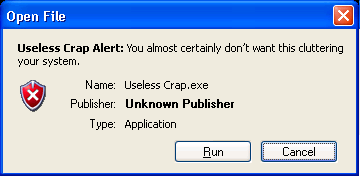
Now, I’m not referring to the alleged power users who like to have every toolbar enabled on every program they use, but more the class of Windows users who are as particular about their operating system as most Mac users are about theirs. I count myself in that group, and I’d say there are roughly as many picky Windows users as there are OS X users.
So, the folklore. Due to the proliferation of anything-goes download sites and word-of-mouth system recommendations from well-intentioned experts such as Your Cousin or That Guy At Best Buy, people do all kinds of stupid things to their Windows machines. Some of this advice might even have been relevant 5 or 10 or 15 years ago, but people still keep blindly following along, and then wondering why using their PC is so unpleasant. (Mac users: This is the same as the Cult of Repair Permissions. It bugs the hell out of me for the same computers-are-not-voodoo reasons.)
All that preface aside, it makes sense to point out some mistakes that I still see even savvy Windows users make, and perhaps convince you to break the habit. Here, then, are Windows applicaitons you should never need to install on your system.
Never Install: WinZip
This one makes me poke my eyes out. Guys who grew up using WinZip on Windows 3.1 are always foisting this on newbie users, who are then doomed to spend the rest of their days clicking on the “please stop making me feel bad” nag button. All they’re trying to do is unzip a file — it’s built into Windows! This was something Windows actually got right before the Mac did, and there are still people suffering through the bloated, overbuilt WinZip experience.
If you must extract some of the more esoteric compression formats out there, go get 7-Zip. It’s free, open source, supports every common format out there, and doesn’t spew links all over the place when you install it.
Never Install: Sketchy Codec Packs
There are tons of bogus codec packs out there for download, which promise to let you play back virtually any media file. What most people find after downloading them is that their media players become permanently brain damaged and they’re stuck not being able to play the movie or music they carefully pirated acquired. That sucks. Chris Lanier covered the subject in detail and knows of what he speaks. “If you have not figured it out yet, there is ZERO reason to ever install a Codec Pack.”
Again, there are people who need support for less common formats, and again, there’s a great free and open source option that won’t leave you screwed. The abominably-named ffdshow lets you record or play in almost any format, including DivX and XviD movies.
There are many, many more applications that cause more annoyance or harm than they prevent, but this is a pretty good starting point for most people. Of course, a lot of people would also include Internet Explorer on this list, and there’s no reason not to Get Firefox. It’s also worth noting that all the recommendations here are free, open source tools, but that’s not why I recommended them. They just plain work better.